Cool Edit Pro (a.k.a CEP) dipake untuk tracking atau sering disebut take vocal, editing, mixing & mastering . . . nah di bagian ini kita akan lihat tutorialnya
berikut video yang ada di youtube yang mungkin sedikit membantu belajar untuk menggunakan CEP 2.0
Readmore...
Rabu, 27 Januari 2010
Master / Mix Hip Hop music / Rap Using Cool Edit 2.0
VST Spectrum Analyzer

VST Spectrum Analyzer diciptakan untuk melihat seberapa besar frekuensi dari nada dan check level. Tampilan sebenarnya
didesain sangat simpel namun sangat membantu dalam proses mastering track agar frekuensi gak ada yang "mendem" hhe . . . .
Features:
* 1/3, 1/4 or 1/6 octave mode (30, 40 or 60 bands respectively)
* Unrestrictedly resizable (tiny to fullscreen) display window
* Simultaneous peak, peak-hold and average (RMS) display
* Entirely adjustable ballistics
* Customizable colors
* Freeze function
* Supports any sample rate
System Requirements:
* Intel or AMD processor with SSE instructions
* Windows XP or later (32-bit)
* VST host application
so . . . . pengen coba??
downlod aja di blog ini . . .
Readmore...
Free Sonnox Inflator Native
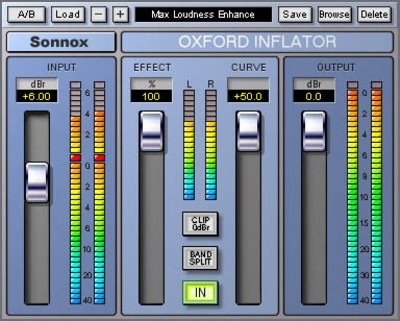
The Inflator is a unique process that can provide an increase in the apparent loudness of almost any programme, without obvious loss of quality or audible reduction of dynamic range, yet avoiding damaging increases in the peak level of the signal. The inflator process can also bring power, presence and warmth to programme material and even provide headroom overload margin above digital maximum with a subtlety and musical character reminiscent of tube systems.
Use the Inflator is
to produce louder mixes than you thought possible without overloads or compression pumping, or use it to add natural warmth and character to acoustic or jazz mixes.
nice vintage sound by this VST . . . try it
HERE . . . .
or
HERE . . .
Readmore...
Free Download Antress Modern Plug-ins

Yoo . . . pengen mastering musik ato beat yang temen2 bikin tapi minim VST plug ins??
nahhh mungkin posting ini sedikit membantu . . . hhahaha
ANTRESS MODERN PLUG-ins mengeluarkan pack plug ins (V4.85) mastering track yg bisa di download di posting ini yg kira-kira sangat membantu dalam mastering track :p
diantaranya :
1. Modern Compressor
2. Modern EQ
3. Modern Expander
4. Modern Exciter
5. Modern De-Esser
6. Modern Limiter
7. Modern Spacer
8. Modern Splitter
nah yg ini modeling edition :
1. Modern Lost Angel
2. Modern Seventh sign
3. Modern Fire Chainer
4. Modern Black Dragon
5. Modern Death Core
6. Modern Premier
7. Modern Amplifier
8. Modern Deep Purple
9. Modern Vacumer
10. Modern Analoguer
11. Modern Flash Verb
dari beberapa pack plug ins diatas dapat di download disini
Antress Modern Plug-ins
Readmore...
FREE DOWNLOAD VST PSP VINTAGEMETER


PSP VintageMeter (free plug-in VST, RTAS, MAS, AudioUnit for MAC and VST, RTAS and DirectX for PC hosts) provides professional VU and PPM metering for mono and stereo tracks. All parameters like integration times and reference levels are widely adjustable to make this free plug-in suitable for any application.
In this post you can download this VST. Try it for mastering your track
VST VintageMeter
Readmore...
Jumat, 22 Januari 2010
REASON 4
Source Artikel ini dari "piONsie" http://hiphopindo.yuku.com/topic/5635
Pernah liat software audio tersebut? Nama softwarenya Reason, sedikit penjelasan, reason adalah software musik yang dikembangkan oleh pengembang perangkat lunak Swedia Propellerhead Software. Implementasi dari hardware yang sesungguhnya, ditampilkan persis seperti rak-rak audio. Rak-rak disusun dengan urutan yang bebas, terdiri dari synthesizers, samplers, sinyal prosesor, sequencer dan mixer, yang semuanya dapat saling berhubungan secara "benar-bebas dalam cara yang freestyle",
tapi tunggu dulu, jika kalian membuat rak jangan lupa diperhatikan kabel-kabel yang tersusun dibalik rak-rak tersebut karena interface dari program ini benar-benar detil dengan menampilkan kabel-kabel yang dapat disusun sendiri, walau ada beberapa rak yang kabelnya dapat disusun secara otomatis, tapi ada pula beberapa rak yang akan menyulitkan kalian tentang pemasangan kabelnya. Saran saya kenali hardware nya dulu, lalu pasang kabelnya. Oia jika ada yang sudah punya software ini, bisa dicontohkan dengan mengetik tombol "TAB" pada keyboard.
Pengerjaan pembuatan musiknya tidak jauh berbeda dengan FruityLoops, yang di produksi oleh ImageLine yang umurnya lebih muda satu tahun (Reason umurnya 10 tahun, sedangkan FruityLoops umurnya 9 tahun) Tapi, Selidik punya selidik, ternyata fruity loops diranjang jauh sebelum Reason hadir, perancangannya pada tahun 1998. tepat ketika kita lagi krisis moneter. Hehehe.
BERCANDA..Oke, saya kembali menjelaskan cara pengerjaan pembuatan musiknya,
Interface dari reason sendiri terbagi menjadi dua bagian, saya sebut (maaf ini istilah tidak baku karena istilah ini saya yang bikin sendiri), yang pertama adalah RAK, dan yang kedua adalah SEQUENCE.
RAK tepat berada diatas SEQUENCE. Itu adalah interface normal untuk software ini yang kalo mau diolah lagi, bisa diubah. Lihat gambar berikut ini.
image
Nah, pada menu RAK kalian bisa menambahkan rak-rak baru, dengan alat-alat yang diinginkan sesuai dengan ketersediaan "mesin-hardware" (atau yang kita sebut sebagai alat instrument) yang ada pada reason. Dengan cara klik kanan pada rak, pilih salah satu hardware yang diinginkan, dan simsalabim, kalian punya alat instrument baru.
Nah untuk sequence-nya,. Kalian bisa memberikan note-note yang kalian inginkan, bedanya dengan fruityloops, software ini tidak menggunakan istilah pattern.. dengan artian kalian bisa membuat beberapa kunci berbeda setiap bar-nya tanpa harus membuat sequence baru. Saya tidak bisa menjelaskan lebih panjang karena masalah ini sifatnya teknis J tapi dengan senang hati saya jelaskan jika memang ada yang menanyakan lebih lanjut. dicoba dulu insyaAllah suka walau aga ribet dan pegel ngerjainnya.
Kekurangan software ini adalah harus memiliki keyboard controller untuk membuat tangga nada, tidak seperti FruityLoops yang dapat menggunakan keyboard computer untuk menbuat tangga nadanya. Ya inilah kekurangannya.
Satu lagi kekurangannya, Reason tidak pernah mau menggunakan teknologi dari luar yang masuk ke softwarenya sendiri (plugins), mislanya VST. Mereka tidak mau softwarenya terinstall program yang tidak dikenal diluar dari produk propellerhead. Parah dan mengecewakan (awalnya)
Obatnya adalah, propellerhead reason mengeluarkan sound bank yang disebut REFILL, pengertian soundbank disini bukan seperti soundbank yang biasa kita dengar, soundbank disini bukanlah sound-sound yang sudah tumplek-bek-jadi. Tapi lebih kearah RAK yang telah diberikan effect-effect (effect dari reason sendiri). Hmmmm maksud saya, REFILL adalah penggabungan antara RAK+EFFECT. Lebih tepatnya adalah RACIKAN yang dibuat oleh propellerhead reason dengan bahan baku yang memang sudah ada di software itu sendiri. Mengapa demikian, salah satu alasannya adalah agar sang arranger setelah menggunakan REFILL, dapat mengubahnya lagi sesuai dengan selera yang diinginkan si-arranger itu sendiri.
Diluar daripada ketertutupan REASON terhadap software lain, reason menginzinkan softwarenya untuk dapat selalu berhubungan dengan software lain dengan hak "REWIRE". Hanya itu. Yah.. orang swedia pelit kali ya. Pengennya dewek-dewek aja. Hehe.
Ke-ego-isan reason bertambah dahsyat ketika diluncurkannya software RECORD keluaran propellerhead bulan November 2009 kemarin, dengan maksud agar si REASON dan RECORD dapat berhubungan langsung dalam satu interface, lantas? Propellerhead tidak perlu menggunakan REWIRE lagi jika ingin merecord vocal.
(propellerhead juga meluncurkan propellerhead recyle, adalah untuk slice-ing musik, tidak jauh berbeda dengan fuity slicer pada fruityloops)
Wah telat banget ya tentang teknologi record dan recyle ini, Fruityloops aja sudah menggunakan teknologi itu jauh-jauh tahun. Wkwkwkwkwk.
Ini contoh gambar interface kabel dari REASON DAN RECORD.
dan ini untuk recyle
Pengen Nyoba Reason 4 . . . Download DI SINI
Readmore...
Selasa, 19 Januari 2010
EQ . . . Sebelum Atau Sesudah Compressor???

penggunaan EQ lebih manjur sesudah Compressor, karena pemberian warna nada (Equalizing) lebih mangstab (mantab kalee) kalo udah dikompress, karena perhitungan terjadi peak clipping (pecah) lebih gampang pada saat equalizing (anjuran parametric EQ) . . .
utak-utik balancing frekuensi gag bisa 1 preset digunakan untuk rame-rame, karena tiap sound instrumen kan beda frekuensinya, simplenya gini :
frekuensi "Kick 808" beda dengan "VT BD2" . . . so kalo bikin beat pake preset SATU UNTUK SEMUA ya bakal gag maksimal hasilnya.
Readmore...
Multiband Compressor

Diantaranya adalah multiband compressor. Secara garis besar fungsi dari compressor
adalah untuk kompresi frekuensi. Maksudnya adalah menurunkan frekuensi yang terlalu tinggi
dan menaikkan frekuensi yang terlalu rendah, sehingga tercipta balancing antara Low frekuensi,
Mid frekuensi & Height frekuensi. Gampangannya bisa dibilang "rata".
Nah pada multiband compressor ini bisa mengatur frekuensi di tiap "band", maksudnya
adalah bis digunakan untuk Low, Mid & Height. So . . . kalo beat temen-temen bagian Low/ Mid/ Height frekuensinya gak keluar, coba kompresi frekuensinya . . .
selamat mencoba . . . . :)
Readmore...
Download G-Unit Kit
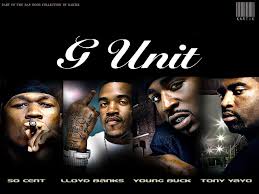
Need a Studio quality sound kit . ..
now try this sound kit . . .
G-Unit use it . . .
read more to download this sound kit
click this link to download the kit
here . . . don't forget to say thanks :)
Readmore...
Senin, 18 Januari 2010
Free Download VST Antares Autotune

Suka nada yang diliuk-liukan??
pitch correction mania??
pengen suara ber-fx kayak T-Pain ato lil wayne??
gunakan VST brikut ney . . . namanya Autotune bisa di download gratis di posting ini
Autotune adalah VST yg digunakan untuk mengkoreksi pitch nada dan meliukkan nada . . .
memberi efek vibra pada suara
baik VST, RTAS, ato DX
download disini
Readmore...
Free Download Arabian String Sound Font (Sf2)

Wanna make your beat like Arabian Style??
So you must have this Sound Font . . . feel the Arabian night :D hha
check this stuff by download right
here n don't forget to say thanks by leave a comment :)
Readmore...
BIG MK's Kit . . . . Must Have it !!!

Still Confuse to use sound kit??
n need the great ones??
now try this kit . . . .
Download now before the link closed . . . !!!
download . . . download . . . . downloaddddd !!!
DOWNLOAD HEREEEEE . . . . this is it
part_1
part_2
Readmore...
Download Trapoholic Kit

To many kit that not make a sense, but this kit really eargasmic . . . .
hha . . . .
try to use it . . . .
don't worry it's free downloadable . . . ^^
DOWNLOAD . . .
If the link is closed, try this one HERE
Leave a comment please . . . :p
Readmore...
Free Download Banger Sound Kit

Need a banger sound Kit??
Need a big banger sound???
Now you can download right here . . . hhe
download & try it ->
To download this sound kit you can click right HERE
Readmore...
Timbaland Sound Kit

In this post you can download Timbaland sound kit collection like music that Timbaland created . . . . Snare, Kick, Clap n the other sound FX
you can download it for free . . . . ->
To download this kit CLICK HERE
Readmore...
VST C3 Multi Band Compressor

C3 is a free three bands compressor VST . Easy t otweak and with good visualisation for the amount of compression in each band. Download next ->
to try it you can download HERE
Readmore...
Minggu, 17 Januari 2010
EQUO - Morphing Graphic Equalizer
EQUO is an advanced m orphing graphic equalizer plugin. Equalizing is the process of increasing or decreasing the loudness of specific frequencies. EQUO is particularly suited to live or automated tweaking during a performance. The main display contains both the EQ (VOL) and EQ (PAN) controls so that sounds can not only be shaped according to frequency content, but panning can be applied on specific frequency basis. Further, One Master EQ shape and then a further 8 separate EQ/PAN shapes may be set and then these EQ shapes can be smoothly morphed using the Morph knob. When to use: EQUO was designed as a 'broad brush' tone-shaping effect rather than as a surgical EQ. For precision equalizing duties use Fruity Parametric EQ 2.
orphing graphic equalizer plugin. Equalizing is the process of increasing or decreasing the loudness of specific frequencies. EQUO is particularly suited to live or automated tweaking during a performance. The main display contains both the EQ (VOL) and EQ (PAN) controls so that sounds can not only be shaped according to frequency content, but panning can be applied on specific frequency basis. Further, One Master EQ shape and then a further 8 separate EQ/PAN shapes may be set and then these EQ shapes can be smoothly morphed using the Morph knob. When to use: EQUO was designed as a 'broad brush' tone-shaping effect rather than as a surgical EQ. For precision equalizing duties use Fruity Parametric EQ 2.
Parameters
Morph Section
• Shift (Band Shift) - Turning the knob to the right will move the current EQ shape to the higher frequencies, moving the knob to the left shifts the current shape to the lower frequencies. Try automating this parameter.
• Mix (Band mix) - By default, applies 100% of the selected EQ shape to the (knob full right). Moving the knob fully left will apply -100% of the current shape (invert it). The 12'Oclock position applies 0% EQ.
• Morph (Between Banks)- Morphs (blends) between banks 1 (knob fully left) to 8 (knob fully right). For this function to have an effect you must set different EQ curves on each bank.
• Smooth (Motion Smoothness) - Sets how quickly changes to EQUO settings can happen. This is like an inertia effect for knobs.
• Vol - Main output volume.
Setup Section
Contains controls to set the routing and audio quality
• Send only | Send - Mutes the direct output from EQUO in the present Mixer channel. The LED display window shows which of the 4 'Send' mixer tracks EQUO is set to. The Send window is not operational if EQUO is in the Master Mixer channel to avoid a feedback loop. NOTE: To send EQUO's outut to mixer tracks other than the 'Send' tracks, use normal inter-track routing.
• Add mode - Normally EQUO band-slices the incoming audio, effects it and recombines the audio at the output. The band-slicing and recombination process introduces subtle changes to the input audio, even when no EQ is applied (the EQ bands are flat). Add mode combines (adds) the sound of EQUO to the original input rather than replacing it (as normal) to avoid these subtle effects. However, in add mode an EQ band set to minimum will allow the original signal to pass.
• Over sample - Engages 2X oversampling for higher audio quality.
• BW (Band Width) - Changes the bandwidth of the EQUO bands. Simply adjust for the most pleasing sound.
VOL/PAN/SEND - Switches, determine if the action in the main EQ area affect,
Vol (Volume) - the standard EQ volume as a function of frequency, 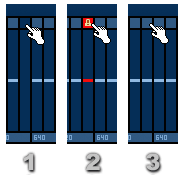
Pan - The stereo panning of the selected frequency or
Send - The send levels for the selected frequencies.
EQ/PAN On/Off/Locked
Clicking the light-blue box at the top of an EQ band will switch through the sequence
1. Band OFF,
2. Band Locked,
3. Band Enabled (default).
Readmore...
M.E.W Fruity Loop Project
In this post, i attached my FLP project that created use FL Studio 9 XXL . . .
Check this out . . . download rate then leave comment
Can download for free . . . :D
DOWNLOAD HERE
Readmore...


