This is a list of notable new features and changes in FL Studio 10. For the complete list (including bug fixes) please check the 'WhatsNew.doc' in the FL Studio installation folder: '..\Program Files\Image-Line\FL Studio\WhatsNew.doc'. Notable changes/fixes in FL Studio 10. See many of these features in action at the What's New in FL Studio 10 YouTube video Play-list.
FL Engine / Interface. 'New pattern' (+) button - On the Channel Window / Step Sequencer. Add a Pattern and open the naming window.
Small scrollbars in editors - Smaller scrollbar for the Piano roll, Event Editor, Playlist etc. See F10 > General Settings.
Horizontal zoom - Improved Playlist, Piano roll & Event Editor.
64 bit plugin support - The Wrapper now automatically detects 64 bit plugins and opens them in 64 Bit 'Bridged' mode (see below).
Improved memory management - Two changes have been made to lower demands on FL Studio's memory allocation.
1. 32 & 64 Bit VST plugins can be opened in 'Bridged' mode. The maximum memory available to the plugin will be at least 2 Gb for 32 Bit Windows and up to 192 Gb depending on your version of 64 Bit Windows.
2. Audio Clips & Sampler Channels Keep on disk option now opens the sample in a separate memory allocation. Each Audio Clip / Sampler Channel can now load a sample of at least 2 Gb for 32 Bit Windows & 64 Bit Windows.
Improved audio options - ASIO: 'Mix in bufferswitch' and 'Triple buffer' may improve performance with some ASIO drivers. ASIO/Primary Sound: Revised 'Playback tracking' options to help with alignment of visual & recorded events where soundcard problems exist.
New Plugins
Patcher (free) - Chain effects and or plugins to create complete chains that can be quickly loaded in new projects.
ZGameEditor Visualizer (free) - Visualization effect plugin with movie render capability based on the free, open source, ZgameEditor.
Newtone (Demo) - Pitch correction and editor.
PitCHER (Demo) - Pitch correction and harmonization plugin.
Revised Plugins
Wrapper / Bridge updates - Significant changes to reduce bugs and improve compatibility.
Piano roll
Magic lasso - Circle mouse around Notes or Clips without clicking to make a selection.
Export MIDI as a score - The Piano roll Menu option File > Export as score sheet saves the current Piano roll as a .pdf in standard musical notation.
Time segment options - Beats has been added to Playlist: View > Time segments options. Time segments shade the background.
Edit Ghost notes - Double Right-click on Ghost note or X1 button.
Cycle Piano rolls - Shift + H or J cycles through data in Piano rolls.
Vertical nort zoom - Vertical zoom is now possible & notes include properties view.
Note stretch handle - On note selection to rescale length
Piano roll wave-display - Align notes to audio events.
Piano roll transport control - Editing in the Piano roll while in Song mode will now move the Playlist transport in sync with the Piano roll.
Ctrl+B - Duplicates selection, zoom-range, all (no selection).
Rounded note view - Rounded notes view via 'View > Rounded'.
Playlist
Project Picker - The Project Picker allows preview and selection of Clips in the Playlist & patterns for improved workflow.
Preview/playback tool in Playlist - Press Alt + Right-click to preview Audio and Pattern Clips.
Resize Playlist tracks - Ctrl + Middle-click on Playlist tracks to resize them.
Time segment options - Beats has been added to Piano roll View > Time segments options. Time segments shade the background.
Lock Playlist tracks to clips - Right-click on Playlist tracks to lock and mimic Block-tracks.
Shift + Mouse Wheel - Move Channels, Mixer Tracks, Playlist Tracks & Patterns
Playlist Preview Tool - Play back clips by clicking on them with the Playback tool.
Individually sizable Playlist tracks - Any or all Playlist tracks can now be resized by dragging on the divider between the name areas. Individual tracks can also be locked at a desired size.
Live Playlist marker types - Playlist markers can be set to Loop, Pause or Skip for innovative live performances.
Ctrl+B - Duplicates selection, zoom-range, all (no selection).
Mixer
Larger mixer view & waveform metering - The Mixer View options include 'Wide tracks' and 'Waveforms'.
Fully automatic PDC - The default for new projects, automatic Plugin Delay Compensation updates the PDC settings when changes are detected.
Browser
Browser Autohide - See the Browser menu options.
Changes and Additions
Left-Shift resize splits - Works on Clips in the Playlist or notes/chords in the Piano roll.
Autosave / Autobackup - See F10 File options.
Download Here or Here or HereFL Engine / Interface. 'New pattern' (+) button - On the Channel Window / Step Sequencer. Add a Pattern and open the naming window.
Small scrollbars in editors - Smaller scrollbar for the Piano roll, Event Editor, Playlist etc. See F10 > General Settings.
Horizontal zoom - Improved Playlist, Piano roll & Event Editor.
64 bit plugin support - The Wrapper now automatically detects 64 bit plugins and opens them in 64 Bit 'Bridged' mode (see below).
Improved memory management - Two changes have been made to lower demands on FL Studio's memory allocation.
1. 32 & 64 Bit VST plugins can be opened in 'Bridged' mode. The maximum memory available to the plugin will be at least 2 Gb for 32 Bit Windows and up to 192 Gb depending on your version of 64 Bit Windows.
2. Audio Clips & Sampler Channels Keep on disk option now opens the sample in a separate memory allocation. Each Audio Clip / Sampler Channel can now load a sample of at least 2 Gb for 32 Bit Windows & 64 Bit Windows.
Improved audio options - ASIO: 'Mix in bufferswitch' and 'Triple buffer' may improve performance with some ASIO drivers. ASIO/Primary Sound: Revised 'Playback tracking' options to help with alignment of visual & recorded events where soundcard problems exist.
New Plugins
Patcher (free) - Chain effects and or plugins to create complete chains that can be quickly loaded in new projects.
ZGameEditor Visualizer (free) - Visualization effect plugin with movie render capability based on the free, open source, ZgameEditor.
Newtone (Demo) - Pitch correction and editor.
PitCHER (Demo) - Pitch correction and harmonization plugin.
Revised Plugins
Wrapper / Bridge updates - Significant changes to reduce bugs and improve compatibility.
Piano roll
Magic lasso - Circle mouse around Notes or Clips without clicking to make a selection.
Export MIDI as a score - The Piano roll Menu option File > Export as score sheet saves the current Piano roll as a .pdf in standard musical notation.
Time segment options - Beats has been added to Playlist: View > Time segments options. Time segments shade the background.
Edit Ghost notes - Double Right-click on Ghost note or X1 button.
Cycle Piano rolls - Shift + H or J cycles through data in Piano rolls.
Vertical nort zoom - Vertical zoom is now possible & notes include properties view.
Note stretch handle - On note selection to rescale length
Piano roll wave-display - Align notes to audio events.
Piano roll transport control - Editing in the Piano roll while in Song mode will now move the Playlist transport in sync with the Piano roll.
Ctrl+B - Duplicates selection, zoom-range, all (no selection).
Rounded note view - Rounded notes view via 'View > Rounded'.
Playlist
Project Picker - The Project Picker allows preview and selection of Clips in the Playlist & patterns for improved workflow.
Preview/playback tool in Playlist - Press Alt + Right-click to preview Audio and Pattern Clips.
Resize Playlist tracks - Ctrl + Middle-click on Playlist tracks to resize them.
Time segment options - Beats has been added to Piano roll View > Time segments options. Time segments shade the background.
Lock Playlist tracks to clips - Right-click on Playlist tracks to lock and mimic Block-tracks.
Shift + Mouse Wheel - Move Channels, Mixer Tracks, Playlist Tracks & Patterns
Playlist Preview Tool - Play back clips by clicking on them with the Playback tool.
Individually sizable Playlist tracks - Any or all Playlist tracks can now be resized by dragging on the divider between the name areas. Individual tracks can also be locked at a desired size.
Live Playlist marker types - Playlist markers can be set to Loop, Pause or Skip for innovative live performances.
Ctrl+B - Duplicates selection, zoom-range, all (no selection).
Mixer
Larger mixer view & waveform metering - The Mixer View options include 'Wide tracks' and 'Waveforms'.
Fully automatic PDC - The default for new projects, automatic Plugin Delay Compensation updates the PDC settings when changes are detected.
Browser
Browser Autohide - See the Browser menu options.
Changes and Additions
Left-Shift resize splits - Works on Clips in the Playlist or notes/chords in the Piano roll.
Autosave / Autobackup - See F10 File options.
Password : www.AvaxHome.ru

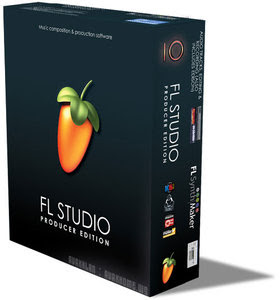


kk biar gjadi demo gmana? saya ngesave ko gbs di open alias gkeluar pluignya
BalasHapusYg versi ini udah ada cracknya mas, so bkn versi Trial . . . di postingan ini filenya udah Full version, bkn demo lg
BalasHapusudah di hapus ya mas bro? kok ga bsa di download??
BalasHapus@ adiketaren : linknya udah Expired mas, coba di postingan yg ini mas Versi XXL
BalasHapushttp://heriakamew.blogspot.com/2011/04/image-line-fl-studio-producer-edition.html